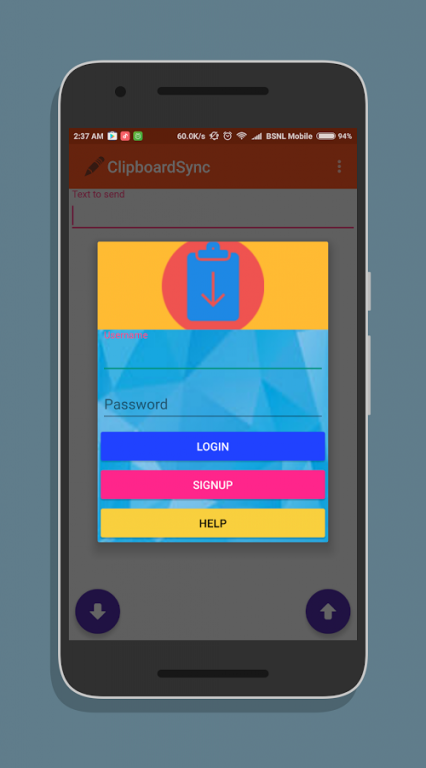PC Links 3.1
Continue to app
Free Version
Publisher Description
Ever needs some app that ease the text transfer from phone to pc or vice versa ?
We sometimes needs an app that can transfer links ,important texts ,article ,notes etc to be transferred to pc . But their is no app that makes it easier on just clicks.
Pc links is handy tool for blogger or mobile phone hardcore user .Its super easy and convenient to send message to computer , pc ,laptop or other android device .Pc links can also be used to save any for future reference or for any purpose .
So what are you waiting for Install the app now and make your life a little more easier with this computer to android tool . Whats more interesting is pc link is very light and have very small foot print on your device memory so it will not bog down device .
PC links make sharing text easier on different devices including pc
connect to pc-mobile or pc-laptop or laptop-laptop it works in all combinations
HOW IT WORKS
1 . Download Chrome extension from https://chrome.google.com/webstore/detail/pc-links/obglmabjiehobkpibcggmfmpefagefib
or
Search pc links in chrome web store and download the extension with same icon in your pc .
2 . Login to chrome extension with same Google id as in android
3 . Send/ Receive data between different device (with same Google id)
4 . Send from application and Receive the data in chrome extension or vice versa
Voila you are done with setting up and now you can enjoy the app without any problem .
About PC Links
PC Links is a free app for Android published in the System Maintenance list of apps, part of System Utilities.
The company that develops PC Links is Crafty Studio. The latest version released by its developer is 3.1.
To install PC Links on your Android device, just click the green Continue To App button above to start the installation process. The app is listed on our website since 2017-08-03 and was downloaded 13 times. We have already checked if the download link is safe, however for your own protection we recommend that you scan the downloaded app with your antivirus. Your antivirus may detect the PC Links as malware as malware if the download link to com.tech_creation.pclinks is broken.
How to install PC Links on your Android device:
- Click on the Continue To App button on our website. This will redirect you to Google Play.
- Once the PC Links is shown in the Google Play listing of your Android device, you can start its download and installation. Tap on the Install button located below the search bar and to the right of the app icon.
- A pop-up window with the permissions required by PC Links will be shown. Click on Accept to continue the process.
- PC Links will be downloaded onto your device, displaying a progress. Once the download completes, the installation will start and you'll get a notification after the installation is finished.